Instructions
- Go to https://calendar.google.com/
- Sign in with your [Identikey username]@colorado.edu and your Identikey Password
- Click Create
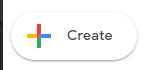
- Enter a meeting title, select a date and time
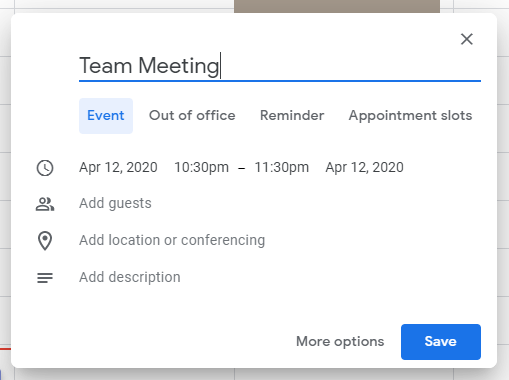
- Click “Add location or conferencing” and select “Add conferencing”
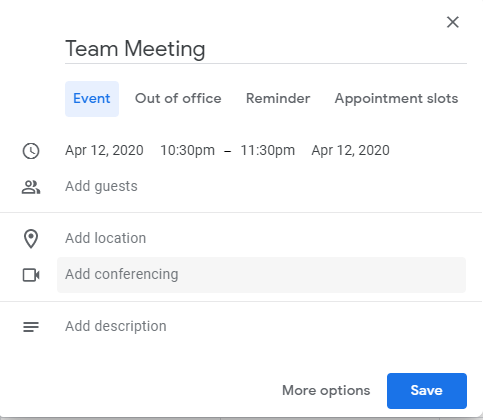
- Click “Add guests” and enter the emails of those you wish to invite
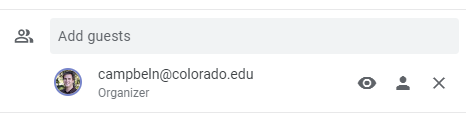
- To share the conference link or phone numbers with others, click the down arrow next to the Join Hangouts Meet and copy and paste the information into an email or other communication
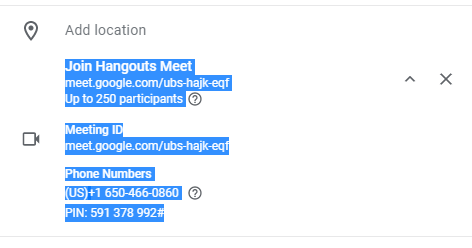
- Click Save
Need Additional Help?
Please contact CIRES IT with any question or comments you may have. Email: ciresithelp@colorado.edu
Phone: 303-735-4200
Main Office: CIRES 216

