If you’re hosting a Zoom meeting that involves anyone from NOAA please make sure you have enabled the “Join from browser” setting in Zoom. This setting only needs to be enabled once and then gets applied to all your meetings. Below are instructions on how to enable this feature. You can also find the instructions in pdf format here.
Step 1
Navigate to: https://cuboulder.zoom.us
Step 2
Click “Login with CU Identikey”
Step 3
Enter your CU Identikey credentials and click Login
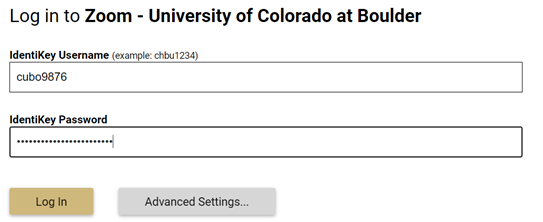
Step 4
Click Settings
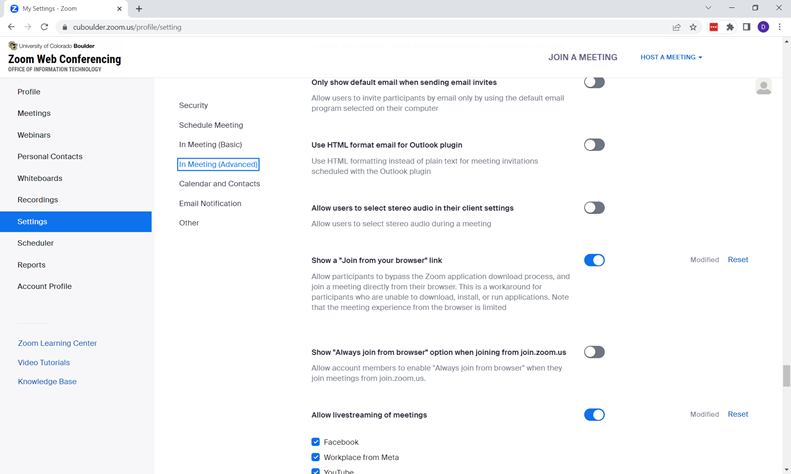
Step 5
Scroll down or search for “Show a “Join from your browser” link” (located under the “In Meeting (Advanced)” section”
Step 6
Click the toggle next to “Show a “Join from your browser” link”
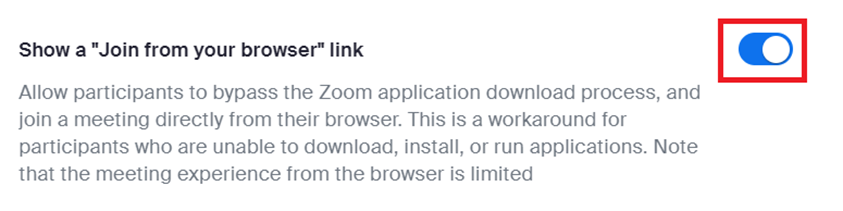
Step 6
You’re all set! This setting is now applied to all your meetings.
